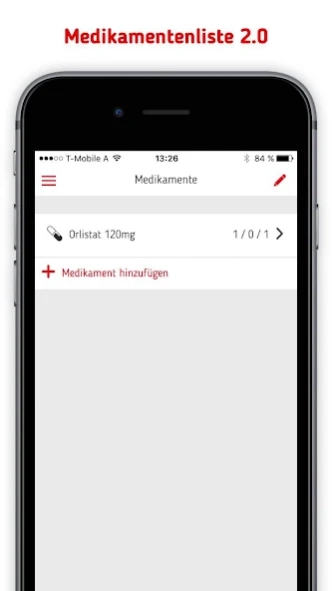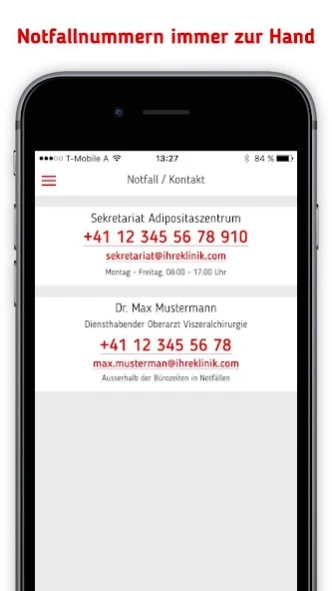Agrundo 1.1.4
Free Version
Publisher Description
Agrundo - The Agrundo app is your personal guide for a bariatric surgery.
The Agrundo app is your companion after bariatric surgery such as gastric banding, gastric tube and gastric bypass. It serves as a so-called obesity through.
Weight and BMI History
#####################
With Agrundo you have the perfect tool to document your weight directly in your pocket. Watch your weight and BMI progress and document symptoms on a daily basis. The app will remind you even continuously from registering your weight into the app.
Drugs List 2.0
##################
Forget handwritten medication list. Agrundo offers an easy way to capture your medicines and recall them at any time.
Emergency numbers at your fingertips
#########################
In addition, you have the contact details of the clinic where you underwent surgery, always there. In an emergency, you can call so directly from the app, or send any other questions, an e-mail to your doctor.
About Agrundo
Agrundo is a free app for Android published in the Health & Nutrition list of apps, part of Home & Hobby.
The company that develops Agrundo is ClinicAdvisor von der Groeben. The latest version released by its developer is 1.1.4.
To install Agrundo on your Android device, just click the green Continue To App button above to start the installation process. The app is listed on our website since 2021-05-26 and was downloaded 1 times. We have already checked if the download link is safe, however for your own protection we recommend that you scan the downloaded app with your antivirus. Your antivirus may detect the Agrundo as malware as malware if the download link to com.agrundo.app.android is broken.
How to install Agrundo on your Android device:
- Click on the Continue To App button on our website. This will redirect you to Google Play.
- Once the Agrundo is shown in the Google Play listing of your Android device, you can start its download and installation. Tap on the Install button located below the search bar and to the right of the app icon.
- A pop-up window with the permissions required by Agrundo will be shown. Click on Accept to continue the process.
- Agrundo will be downloaded onto your device, displaying a progress. Once the download completes, the installation will start and you'll get a notification after the installation is finished.